Travel Scrapbook 29 – Amusement Park
Wonderland Amusement Park
This scrapbook paper is from Craft Peppy Preppy Pad (from Michael’s stores) and Fancy Pants Making Waves Pad. These photos are of our arrival at Canada’s Wonderland in Toronto. I put a 5″ blue border along the top and trimmed it with a leaf border punch from Martha Stewart. I thought that the roller coaster and the ticket represented an amusement park theme, so I used those images. I used a Hello Kitty and Minnie Mouse images, as they are juvenile and we were with my grandchildren. I then made a border using a Fiskars punch for the bottom. I thought it looked like tickets.
List of Cricut Cartridges Used for this Page:
Frame – Elegant Edges, Roller Coaster – Summer Celebrations, Ticket – Carousel, Hello Kitty – Hello Kitty Greetings, Minnie Mouse – Mickey Font
Design Space Link for this page
To make this page easily you can save the layout to your Design Space. Just click on the link. It will take you to your DS. Then SAVE AS. After that you can then change the colours, images etc. to suit yourself and click MAKE IT. Here is the link to this page design – https://design.cricut.com/landing/project-detail/5daecf819e2d2805d7664346
If you are Canadian and would like Creative Memories products, here is a link to my CM site https://www.creativememories.ca/cm/PatSkeats
Visit my YouTube Channel and SUBSCRIBE, please! https://www.youtube.com/c/PatSkeatsMeandMyCricut
My Facebook Groups
Me and My Cricut.com Fans – Please join to share ideas and page layouts. Here is the link – https://www.facebook.com/groups/meandmycricut.comfans/
Cricut Links To Design Space – This group is for those who want to save and share Design Space links of page layouts, images and card creations. Please join! Here is the link – https://www.facebook.com/groups/cricutlinkstodesignspace/
SHOP SCRAPBOOK.COM – https://shareasale.com/r.cfm?b=33086&u=1404387&m=7429&urllink=&afftrack=
TO SHOP CRICUT – https://cricut.pxf.io/YgGObP
Wonderland Mountain
The scrapbook paper for this page is from Colorbok Fruit Punch Pad. I found that at Walmart. I chose the colors from the flower baskets and the fountain water. I used Madison Avenue Kiwi Lane templates at the top and bottom of the pages. I outlined them with a heavy black marker to define the edges. Since I was only using 2 5×7 pics on the page, I wanted there to be nice frames. I then found these amazing corners for the frames. The smaller pink borders match the corners. I decorated with gems and Nuvo Crystal Drops.
List of Cricut Cartridges Used for this Page:
Frames – Elegant Edges, Corners & Pink Borders – Paper Trimmings
Design Space Link for this page
To make this page easily you can save the layout to your Design Space. Just click on the link. It will take you to your DS. Then SAVE AS. You can then change the colours, images etc. to suit yourself and click MAKE IT. This is the link – https://design.cricut.com/landing/project-detail/5dab24b418759405e4b9827b
If you are Canadian and would like Creative Memories products, here is a link to my CM site https://www.creativememories.ca/cm/PatSkeats
Visit my YouTube Channel and SUBSCRIBE, please! https://www.youtube.com/c/PatSkeatsMeandMyCricut
My Facebook Groups
Me and My Cricut.com Fans – Please join to share ideas and page layouts. Here is the link, you will have to copy & paste it – https://www.facebook.com/groups/meandmycricut.comfans/
Cricut Links To Design Space – This group is for those who want to save and share Design Space links of page layouts, images and card creations. Please join! Here is the link, you will have to copy & paste it – https://www.facebook.com/groups/cricutlinkstodesignspace/
SHOP SCRAPBOOK.COM – https://shareasale.com/r.cfm?b=33086&u=1404387&m=7429&urllink=&afftrack=
TO SHOP CRICUT – https://cricut.pxf.io/YgGObP
Planet Snoopy
We went under the rainbow arch to enter the children’s area of the park. That gave me a theme for this scrapbook page. With the reference to “Planet” , I searched for and found this perfect paper from Hobby Lobby’s Paper Studio called Cosmic Whammy. I stretched out a rainbow image to create an arch at the top.and embossed the layers. I had to use a 24″ cutting mat. I then found a Snoopy image posted by Pat Johnson with a Design Space link that was perfect for my page. Thank you Pat!
List of Cricut Cartridges Used for this Page:
Rainbow – Noah’s ABC Animals
Design Space Link for this page
To make this page easily you can save the layout to your Design Space. Just click on the link. It will take you to your DS. Then SAVE AS. You can then change the colours, images etc. to suit yourself and click MAKE IT. This is the link – https://design.cricut.com/landing/project-detail/5daece139e2d2805d7663fd5
If you are Canadian and would like Creative Memories products, here is a link to my CM site https://www.creativememories.ca/cm/PatSkeats
Visit my YouTube Channel and SUBSCRIBE, please! https://www.youtube.com/c/PatSkeatsMeandMyCricut
My Facebook Groups
Me and My Cricut.com Fans – Please join to share ideas and page layouts. Here is the link – https://www.facebook.com/groups/meandmycricut.comfans/
Cricut Links To Design Space – This group is for those who want to save and share Design Space links of page layouts, images and card creations. Please join! Here is the link – https://www.facebook.com/groups/cricutlinkstodesignspace/
SHOP SCRAPBOOK.COM – https://shareasale.com/r.cfm?b=33086&u=1404387&m=7429&urllink=&afftrack=
Wild Ride
The scrapbook paper for this page is from a Paper Studio Pad and is called Kaleidoscope. They carry it at Hobby Lobby. I repeated the black and white check from the roller coaster on a border at the top and bottom. I then added a 3″ yellow border at the bottom. I used a large roller coaster image for a background. I decided to copy the face on the cars onto my border just for fun. With only 2 – 5×7 photos on the page, I had space for nice frames. Since the kids were posing for us every time they passed, I liked the image of the people in the roller coaster waving.
List of Cricut Cartridges Used for this Page:
Large roller coaster – Carousel, Coaster with people – Summer Celebrations, Title Wild Ride – Animal Antics, Frames – Elegant Edges
Design Space Link for this page
To make this page easily you can save the layout to your Design Space. Just click on the link. It will take you to your DS. Then SAVE AS. You can then change the colours, images etc. to suit yourself and click MAKE IT. This is the link – https://design.cricut.com/landing/project-detail/5daeceb9e54b5b05e6159692
If you are Canadian and would like Creative Memories products, here is a link to my CM site https://www.creativememories.ca/cm/PatSkeats
Visit my YouTube Channel and SUBSCRIBE, please! https://www.youtube.com/c/PatSkeatsMeandMyCricut
My Facebook Groups
Me and My Cricut.com Fans – Please join to share ideas and page layouts. Here is the link, you will have to copy & paste it – https://www.facebook.com/groups/meandmycricut.comfans/
Cricut Links To Design Space – This group is for those who want to save and share Design Space links of page layouts, images and card creations. Please join! Here is the link, you will have to copy & paste it – https://www.facebook.com/groups/cricutlinkstodesignspace/
SHOP SCRAPBOOK.COM – https://shareasale.com/r.cfm?b=33086&u=1404387&m=7429&urllink=&afftrack=
TO SHOP CRICUT – https://cricut.pxf.io/YgGObP
Merry Go Round
The scrapbook paper for this carousel page is from DCWV Joie de Vivre and Colorbok Hopscotch. They are found at Joann’s and Walmart respectively. I started with Kiwi Lane scallop templates at the bottom. I chose these colors because this is a very pretty ride and the horses are decorated in jewel tones. All the prancing horses and the carousel are from the Carousel cartridge. The title is from Nursery Rhymes and the frames are from Elegant Edges.
List of Cricut Cartridges Used for this Page:
Horses & Merry go round – Carousel, frames – Elegant Edges, Title – Nursery Rhymes
Design Space Link for this page
To make this page easily you can save the layout to your Design Space. Just click on the link. It will take you to your DS. Then SAVE AS. You can then change the colours, images etc. to suit yourself and click MAKE IT. This is the link – https://design.cricut.com/landing/project-detail/5eea622824505903a02bbb9a
If you are Canadian and would like Creative Memories products, here is a link to my CM site https://www.creativememories.ca/cm/PatSkeats
Visit my YouTube Channel and SUBSCRIBE, please! https://www.youtube.com/c/PatSkeatsMeandMyCricut
My Facebook Groups
Me and My Cricut.com Fans – Please join to share ideas and page layouts. Here is the link, you will have to copy & paste it – https://www.facebook.com/groups/meandmycricut.comfans/
Cricut Links To Design Space – This group is for those who want to save and share Design Space links of page layouts, images and card creations. Please join! Here is the link, you will have to copy & paste it – https://www.facebook.com/groups/cricutlinkstodesignspace/
SHOP SCRAPBOOK.COM – https://shareasale.com/r.cfm?b=33086&u=1404387&m=7429&urllink=&afftrack=
TO SHOP CRICUT – https://cricut.pxf.io/YgGObP
Kiddy Car Ride
I found this scrapbook paper in Shimelle Starshine Pad. I used Kiwi Lane templates for the wavy lines at the bottom. I chose an oval frame from Elegant Edges for the larges photo. I got 2 new Hello Kitty cartridges and used all 3 of them on this page. Love that ferris wheel image! The ballon image is from CM Bits & Pieces. The far right tree is from Disney Pooh & Friends. All the other images are from the Hello Kitty cartridges.
List of Cricut Cartridges Used for this Page:
Right tree – Disney Pooh & Friends, Kitty in Car – Hello Kitty Greetings, Frame – Elegant Edges, Balloon – Creative Memories Bits & Pieces, Evergreen trees – Hello Kitty Holiday, Ferris Wheel – Hello Kitty Friends and Fun
Design Space Link for this page
To make this page easily you can save the layout to your Design Space. Just click on the link. It will take you to your DS. Then SAVE AS. You can then change the colours, images etc. to suit yourself and click MAKE IT. This is the link – https://design.cricut.com/#/landing/user-project/91154435
If you are Canadian and would like Creative Memories products, here is a link to my CM site https://www.creativememories.ca/cm/PatSkeats
Visit my YouTube Channel and SUBSCRIBE, please! https://www.youtube.com/c/PatSkeatsMeandMyCricut
My Facebook Groups
Me and My Cricut.com Fans – Please join to share ideas and page layouts. Here is the link, you will have to copy & paste it – https://www.facebook.com/groups/meandmycricut.comfans/
Cricut Links To Design Space – This group is for those who want to save and share Design Space links of page layouts, images and card creations. Please join! Here is the link, you will have to copy & paste it – https://www.facebook.com/groups/cricutlinkstodesignspace/
SHOP SCRAPBOOK.COM – https://shareasale.com/r.cfm?b=33086&u=1404387&m=7429&urllink=&afftrack=
TO SHOP CRICUT – https://cricut.pxf.io/YgGObP
The Pumpkin Patch
I remembered that there was a great pumpkin image in the Pooh cartridge, so I looked there and decided to make that the theme for this page. I never did use the pumpkin image that inspired this idea. The scrapbook paper is from Crate Paper Gather Collection, Craft Smith Peppy Preppy Pad (blue & white dots), and DCWV Forever Fiesta Stack. I made a 4″ wide orange border along the bottom. I used it for a frame on the panoramic photo. Then I used Kiwi Lane templates to make the wavy lines along the top half of the page. The treehouse, Pooh, Eeyore, and Tigger are from Cricut Pooh & Friends cartridge. The left pumpkin is from CM Cheerful Seasons. That wonderful pumpkin border image is from Disney Happily Ever After. I framed the smaller pictures with a Martha Stewart loops heart punch around the page border set.
List of Cricut Cartridges Used for this Page:
Tree, Pooh, Tigger & Eeyore – Disney Pooh & Friends, Pumpkin Corner – Disney Happily Ever After, Pumpkin – Creative Memories Cheerful Seasons
Design Space Link for this page
To make this page easily you can save the layout to your Design Space. Just click on the link. It will take you to your DS. Then SAVE AS. You can then change the colours, images etc. to suit yourself and click MAKE IT. This is the link – https://design.cricut.com/#/landing/user-project/82112759
If you are Canadian and would like Creative Memories products, here is a link to my CM site https://www.creativememories.ca/cm/PatSkeats
Visit my YouTube Channel and SUBSCRIBE, please! https://www.youtube.com/c/PatSkeatsMeandMyCricut
My Facebook Groups
Me and My Cricut.com Fans – Please join to share ideas and page layouts. Here is the link – https://www.facebook.com/groups/meandmycricut.comfans/
Cricut Links To Design Space – This group is for those who want to save and share Design Space links of page layouts, images and card creations. Please join! Here is the link – https://www.facebook.com/groups/cricutlinkstodesignspace/
SHOP SCRAPBOOK.COM – https://shareasale.com/r.cfm?b=33086&u=1404387&m=7429&urllink=&afftrack=
TO SHOP CRICUT – https://cricut.pxf.io/YgGObP
Blue Swan Ride
Finding a theme for these pages is just so easy! Each ride is a cute theme. This scrapbook paper is from Paper Studio Cosmic Whammy Pad. It is at Hobby Lobby. I made a wide border along the bottom to serve as a frame for several photos. I then used Kiwi Lane templates to create the waves along the top. I love the large blue swan images from Splish Splash. The waves are from Wall Decor and the small swan tag is from Picturesque. I framed the 5×7 picture with an oval frame from Elegant Edges.
List of Cricut Cartridges Used for this Page:
Frame – Elegant Edges, Large Swan – Splish Splash, Swan Tag – Picturesque, Waves – Wall Decor & More
Design Space Link for this page
To make this page easily you can save the layout to your Design Space. Just click on the link. It will take you to your DS. Then SAVE AS. You can then change the colours, images etc. to suit yourself and click MAKE IT. This is the link – https://design.cricut.com/landing/project-detail/5dab23b94341eb05df82bb2e
If you are Canadian and would like Creative Memories products, here is a link to my CM site https://www.creativememories.ca/cm/PatSkeats
Visit my YouTube Channel and SUBSCRIBE, please! https://www.youtube.com/c/PatSkeatsMeandMyCricut
My Facebook Groups
Me and My Cricut.com Fans – Please join to share ideas and page layouts. Here is the link – https://www.facebook.com/groups/meandmycricut.comfans/
Cricut Links To Design Space – This group is for those who want to save and share Design Space links of page layouts, images and card creations. Please join! Here is the link– https://www.facebook.com/groups/cricutlinkstodesignspace/
SHOP SCRAPBOOK.COM – https://shareasale.com/r.cfm?b=33086&u=1404387&m=7429&urllink=&afftrack=
TO SHOP CRICUT – https://cricut.pxf.io/YgGObP
Yellow Swan Ride
I tried to create an overlay look with the swans adjoined to the black border around the page. I placed the 3 wave borders from Crocs Rule along the bottom. The beautiful swans are from Picturesque and the pretty feather-like borders along the top are from Art Nouveau.
List of Cricut Cartridges Used for this Page:
Feather borders – Art Nouveau, Waves – Crocs Rule, Swans – Picturesque
Design Space Link for this page
To make this page easily you can save the layout to your Design Space. Just copy & paste the link. It will take you to your DS. Then SAVE AS. You can then change the colours, images etc. to suit yourself and click MAKE IT. This is the link – https://design.cricut.com/landing/project-detail/5dae3d2eadca5605e4a43208
If you are Canadian and would like Creative Memories products, here is a link to my CM site https://www.creativememories.ca/cm/PatSkeats
Visit my YouTube Channel and SUBSCRIBE, please! https://www.youtube.com/c/PatSkeatsMeandMyCricut
My Facebook Groups
Me and My Cricut.com Fans – Please join to share ideas and page layouts. Here is the link – https://www.facebook.com/groups/meandmycricut.comfans/
Cricut Links To Design Space – This group is for those who want to save and share Design Space links of page layouts, images and card creations. Please join! Here is the link – https://www.facebook.com/groups/cricutlinkstodesignspace/
SHOP SCRAPBOOK.COM – https://shareasale.com/r.cfm?b=33086&u=1404387&m=7429&urllink=&afftrack=
TO SHOP CRICUT – https://cricut.pxf.io/YgGObP
Car Racing Ride
Easy to pick a theme for this page! I used the checkered paper for a border on each page and found the cutest racing car on Boys Will Be Boys. I made a large title “Racing” from Don Juan font. The red & white frame is from When I Was a Kid. I had road scrapbook paper from Paper Studio When I Grow Up Pad for a background. Since you probably don’t have that pad. I added a race track background image to the Design Space link.
List of Cricut Cartridges Used for this Page:
Car – Boys Will Be Boys, Title – Don Juan, Track background Sports Mania, Frame – When I Was A Kid.
Design Space Link for this page
To make this page easily you can save the layout to your Design Space. Just click on the link. It will take you to your DS. Then SAVE AS. You can then change the colours, images etc. to suit yourself and click MAKE IT. This is the link – https://design.cricut.com/landing/project-detail/5dadf833797ce805ee24746d
If you are Canadian and would like Creative Memories products, here is a link to my CM site https://www.creativememories.ca/cm/PatSkeats
Visit my YouTube Channel and SUBSCRIBE, please! https://www.youtube.com/c/PatSkeatsMeandMyCricut
My Facebook Groups
Me and My Cricut.com Fans – Please join to share ideas and page layouts. Here is the link – https://www.facebook.com/groups/meandmycricut.comfans/
Cricut Links To Design Space – This group is for those who want to save and share Design Space links of page layouts, images and card creations. Please join! Here is the link – https://www.facebook.com/groups/cricutlinkstodesignspace/
SHOP SCRAPBOOK.COM – https://shareasale.com/r.cfm?b=33086&u=1404387&m=7429&urllink=&afftrack=
TO SHOP CRICUT – https://cricut.pxf.io/YgGObP
Roller Coaster Ride
I used the DCWV Kidlet Pad for this scrapbook paper and made a border along the bottom with a colorful stripe. I trimmed with a Fiskars Happy Hearts border punch. Lucky for me that there are so many great roller coaster images. I found this one in Summer Vacation. The title “How Amusing” and the raccoon on the ride are from Animal Antics. The frames are from Elegant Edges.
List of Cricut Cartridges Used for this Page:
Frames – Elegant Edges, Title, raccoon on the ride – Animal Antics, Roller Coaster – Summer Vacation
Design Space Link for this page
To make this page easily you can save the layout to your Design Space. Just click the link. It will take you to your DS. Then SAVE AS. You can then change the colours, images etc. to suit yourself and click MAKE IT. This is the link – https://design.cricut.com/landing/project-detail/5dae0dfd797ce805ee25808f
If you are Canadian and would like Creative Memories products, here is a link to my CM site https://www.creativememories.ca/cm/PatSkeats
Visit my YouTube Channel and SUBSCRIBE, please! https://www.youtube.com/c/PatSkeatsMeandMyCricut
My Facebook Groups
Me and My Cricut.com Fans – Please join to share ideas and page layouts. Here is the link – https://www.facebook.com/groups/meandmycricut.comfans/
Cricut Links To Design Space – This group is for those who want to save and share Design Space links of page layouts, images and card creations. Please join! Here is the link – https://www.facebook.com/groups/cricutlinkstodesignspace/
SHOP SCRAPBOOK.COM – https://shareasale.com/r.cfm?b=33086&u=1404387&m=7429&urllink=&afftrack=
TO SHOP CRICUT – https://cricut.pxf.io/YgGObP
Hot Air Balloon Ride
The girls were in a blue balloon on this ride, so I got my colour scheme from that. The scrapbook paper is from Paper Studio When I Grow Up Pad, which is found at Hobby Lobby. I made a large blue border trimmed with the Scallop 3 Dot Martha Stewart border punch to hold the title. The title “Rides” is from Carousel. The title “So Fun” is from Create a Critter. The large frame is from Elegant Edges and I love the balloon from Pop Up Neighbourhood.
List of Cricut Cartridges Used for this Page:
Title Rides – Carousel, Title So Fun – Create A Critter, Balloon – Pop Up Neighborhood, Frame – Elegant Edges.
Design Space Link for this page
To make this page easily you can save the layout to your Design Space. Just click on the link. It will take you to your DS. Then SAVE AS. You can then change the colours, images etc. to suit yourself and click MAKE IT. This is the link – https://design.cricut.com/landing/project-detail/5da8d8a5a2979905e3a6e6bf
If you are Canadian and would like Creative Memories products, here is a link to my CM site https://www.creativememories.ca/cm/PatSkeats
Visit my YouTube Channel and SUBSCRIBE, please! https://www.youtube.com/c/PatSkeatsMeandMyCricut
My Facebook Groups
Me and My Cricut.com Fans – Please join to share ideas and page layouts. Here is the link – https://www.facebook.com/groups/meandmycricut.comfans/
Cricut Links To Design Space – This group is for those who want to save and share Design Space links of page layouts, images and card creations. Please join! Here is the link – https://www.facebook.com/groups/cricutlinkstodesignspace/
SHOP SCRAPBOOK.COM – https://shareasale.com/r.cfm?b=33086&u=1404387&m=7429&urllink=&afftrack=
TO SHOP CRICUT – https://cricut.pxf.io/YgGObP
Car Racing Ride
The scrapbook paper here is from Paper Studio When I Grow Up Pad from Hobby Lobby. Perfect for this page! I used Kiwi Lane templates along the outside edges. The Elmo with a flag is from Elmo & Friends Holidays and was for the 4th of July. I just used the checked paper. The Elmo in the star is from Sesame Street Celebrations. The cute frames are all from Stretch Your Imagination and the racing flags are from Disney Pixar Cars.
List of Cricut Cartridges Used for this Page:
Flags – Disney Pixar Cars, Elmo in the Star – Sesame Street Celebrations, Elmo with Flag – Elmo & Friends Holidays, Frames – Stretch Your Imagination
Design Space Link for this page
To make this page easily you can save the layout to your Design Space. Just click on the link. It will take you to your DS. Then SAVE AS. You can then change the colours, images etc. to suit yourself and click MAKE IT. This is the link – https://design.cricut.com/landing/project-detail/5dae18d766cd7d05e7fc4eb2
If you are Canadian and would like Creative Memories products, here is a link to my CM site https://www.creativememories.ca/cm/PatSkeats
Visit my YouTube Channel and SUBSCRIBE, please! https://www.youtube.com/c/PatSkeatsMeandMyCricut
My Facebook Groups
Me and My Cricut.com Fans – Please join to share ideas and page layouts. Here is the link – https://www.facebook.com/groups/meandmycricut.comfans/
Cricut Links To Design Space – This group is for those who want to save and share Design Space links of page layouts, images and card creations. Please join! Here is the link – https://www.facebook.com/groups/cricutlinkstodesignspace/
SHOP SCRAPBOOK.COM – https://shareasale.com/r.cfm?b=33086&u=1404387&m=7429&urllink=&afftrack=
TO SHOP CRICUT – https://cricut.pxf.io/YgGObP
Taxi Jam Ride
This scrapbook paper is from Paper Studio When I Grow Up Pad at Hobby Lobby. I used a Kiwi Lane template along the bottom. I then created 2 cabs for the scene. I had to make a Taxi sign with shapes from Design Space.
List of Cricut Cartridges Used for this Page:
Red taxi – City Transportation in Access, Yellow Taxi – Beep Beep.
Design Space Link for this page
To make this page easily you can save the layout to your Design Space. Just click on the link. It will take you to your DS. Then SAVE AS. You can then change the colours, images etc. to suit yourself and click MAKE IT. This is the link – https://design.cricut.com/landing/project-detail/5dae1ab81a926305e98dd809
If you are Canadian and would like Creative Memories products, here is a link to my CM site https://www.creativememories.ca/cm/PatSkeats
Visit my YouTube Channel and SUBSCRIBE, please! https://www.youtube.com/c/PatSkeatsMeandMyCricut
My Facebook Groups
Me and My Cricut.com Fans – Please join to share ideas and page layouts. Here is the link – https://www.facebook.com/groups/meandmycricut.comfans/
Cricut Links To Design Space – This group is for those who want to save and share Design Space links of page layouts, images and card creations. Please join! Here is the link – https://www.facebook.com/groups/cricutlinkstodesignspace/
SHOP SCRAPBOOK.COM – https://shareasale.com/r.cfm?b=33086&u=1404387&m=7429&urllink=&afftrack=
TO SHOP CRICUT – https://cricut.pxf.io/YgGObP
Giant Swing Ride
This scrapbook paper is from Colorbok Fresh Linen Pad at Walmart. I used Kiwi Lane chevron templates to create interest in the background. The fun frame at the top left is from Creative Memories Be Young. The other frames on that page are from Storybook. The arrow borders that I used for a swing chain are from When I Was A Kid. The pretty image of the girl on a swing is from Victorian Romance. Love it! I used a Martha Stewart Geometric Frames border punch to frame the right photo. I decorated with Nuvo Crystal Drops.
List of Cricut Cartridges Used for this Page:
Top left frame – CM Be Young, Frames – Storybook, Girl on the swing – Victorian Romance, Arrows – When I Was A Kid.
Design Space Link for this page
To make this page easily you can save the layout to your Design Space. Just click on the link. It will take you to your DS. Then SAVE AS. You can then change the colours, images etc. to suit yourself and click MAKE IT. This is the link – https://design.cricut.com/landing/project-detail/5daecbf6adca5605e4a6c276
If you are Canadian and would like Creative Memories products, here is a link to my CM site https://www.creativememories.ca/cm/PatSkeats
Visit my YouTube Channel and SUBSCRIBE, please! https://www.youtube.com/c/PatSkeatsMeandMyCricut
My Facebook Groups
Me and My Cricut.com Fans – Please join to share ideas and page layouts. Here is the link – https://www.facebook.com/groups/meandmycricut.comfans/
Cricut Links To Design Space – This group is for those who want to save and share Design Space links of page layouts, images and card creations. Please join! Here is the link – https://www.facebook.com/groups/cricutlinkstodesignspace/
SHOP SCRAPBOOK.COM – https://shareasale.com/r.cfm?b=33086&u=1404387&m=7429&urllink=&afftrack=
TO SHOP CRICUT – https://cricut.pxf.io/YgGObP
Lazy River Splash Ride
This paper is from Recollections Mum & Bird Pad, Emerald Garden Stack and DCWV Joie de Vivre Pad. I used Kiwi Lane templates to create the waves along the bottom. The river image is from a map on Destinations. The left frame is from Elegant Edges. The title “Lazy Days” is from Just Because Cards.The water Splash is from Noah’s ABC Animals and the title “Splash Time” is from 3 Birds On Parade.
List of Cricut Cartridges Used for this Page:
River – Destinations, Titles – Just Because Cards & 3 Birds On Parade, Splash – Noah’s ABC Animals, Frame – Elegant Edges.
Design Space Link for this page
To make this page easily you can save the layout to your Design Space. Just click on the link. It will take you to your DS. Then SAVE AS. You can then change the colours, images etc. to suit yourself and click MAKE IT. This is the link – https://design.cricut.com/landing/project-detail/5dae19ca66cd7d05e7fc59d0
If you are Canadian and would like Creative Memories products, here is a link to my CM site https://www.creativememories.ca/cm/PatSkeats
Visit my YouTube Channel and SUBSCRIBE, please! https://www.youtube.com/c/PatSkeatsMeandMyCricut
My Facebook Groups
Me and My Cricut.com Fans – Please join to share ideas and page layouts. Here is the link – https://www.facebook.com/groups/meandmycricut.comfans/
Cricut Links To Design Space – This group is for those who want to save and share Design Space links of page layouts, images and card creations. Please join! Here is the link – https://www.facebook.com/groups/cricutlinkstodesignspace/
SHOP SCRAPBOOK.COM – https://shareasale.com/r.cfm?b=33086&u=1404387&m=7429&urllink=&afftrack=
TO SHOP CRICUT – https://cricut.pxf.io/YgGObP
Snoopy’s House
The photo of the Snoopy Funnel Cake sign inspired the idea for this page. This scrapbook paper is from American Crafts Happy Traveler and Paper Studio When I Grow Up Pad. I just made a simple border along the top of both pages. The dog footprints are from Disney Mickey & Friends. The doghouse is from Gingerbread. I found the Snoopy image in Design Space by Pat Johnson – love it. I framed the pic with Snoopy from Elegant Edges. Then I added a leash over the photo.
List of Cricut Cartridges Used for this Page:
Footprints – Disney Mickey & Friends, Leash – Nate’s ABCs, Frame – Elegant Edges, Doghouse – Gingerbread.
Design Space Link for this page
To make this page easily you can save the layout to your Design Space. Just click on the link. It will take you to your DS. Then SAVE AS. You can then change the colours, images etc. to suit yourself and click MAKE IT. This is the link –. https://design.cricut.com/landing/project-detail/5dae196466cd7d05e7fc550d
If you are Canadian and would like Creative Memories products, here is a link to my CM site https://www.creativememories.ca/cm/PatSkeats
Visit my YouTube Channel and SUBSCRIBE, please! https://www.youtube.com/c/PatSkeatsMeandMyCricut
My Facebook Groups
Me and My Cricut.com Fans – Please join to share ideas and page layouts. Here is the link – https://www.facebook.com/groups/meandmycricut.comfans/
Cricut Links To Design Space – This group is for those who want to save and share Design Space links of page layouts, images and card creations. Please join! Here is the link – https://www.facebook.com/groups/cricutlinkstodesignspace/
SHOP SCRAPBOOK.COM – https://shareasale.com/r.cfm?b=33086&u=1404387&m=7429&urllink=&afftrack=
TO SHOP CRICUT – https://cricut.pxf.io/YgGObP
Fun Around The Fountain
The huge pool at the bottom of the waterfall is also a magnificent fountain. The water patterns are always changing. I loved this image if a fountain from Spring Cottage. I layered 3 water borders along the bottom of the pages. They are from Crocs Rule. I had a little fun sliding a photo into an angled frame from Cindy Loo. The large splash is from When I Was a Kid. I used lots of swirling rhinestones on the fountain & splash for a shimmery look.
List of Cricut Cartridges Used for this Page:
Fountain – Spring Cottage, Frame – Cindy Loo, Splash – When I was a Kid, Waves – Crocs Rule.
Design Space Link for this page
To make this page easily you can save the layout to your Design Space. Just click on the link. It will take you to your DS. Then SAVE AS. You can then change the colours, images etc. to suit yourself and click MAKE IT. This is the link – https://design.cricut.com/landing/project-detail/5dae1b141a926305e98ddcfe
If you are Canadian and would like Creative Memories products, here is a link to my CM site https://www.creativememories.ca/cm/PatSkeats
Visit my YouTube Channel and SUBSCRIBE, please! https://www.youtube.com/c/PatSkeatsMeandMyCricut
My Facebook Groups
Me and My Cricut.com Fans – Please join to share ideas and page layouts. Here is the link – https://www.facebook.com/groups/meandmycricut.comfans/
Cricut Links To Design Space – This group is for those who want to save and share Design Space links of page layouts, images and card creations. Please join! Here is the link – https://www.facebook.com/groups/cricutlinkstodesignspace/
SHOP SCRAPBOOK.COM – https://shareasale.com/r.cfm?b=33086&u=1404387&m=7429&urllink=&afftrack=
TO SHOP CRICUT – https://cricut.pxf.io/YgGObP
Wonderland Mountain
We posed for a family photo in front of Wonderland Mountain and waterfall. I was inspired by the colours of the mass flower plantings behind us to use those colours for Kiwi Lane templates along the bottom. The papers used here are from DCWV Floral Fair Stack and Le Tres Chic Stack. The mountain image in the background is from Outdoor Man. The frames are from Elegant Edges and the ride in the bottom right corner is from Summer Vacation. The title “Family Fun” is from Phrases and the great family is from Pack your Bags.
List of Cricut Cartridges Used for this Page:
Title – Phrases, Family – Pack Your Bags, Ride – Summer Vacation, Mountain – Outdoor Man, Frames – Elegant Edges.
Design Space Link for this page
To make this page easily you can save the layout to your Design Space. Just click on the link. It will take you to your DS. Then SAVE AS. You can then change the colours, images etc. to suit yourself and click MAKE IT. This is the link – https://design.cricut.com/landing/project-detail/5dab22d579ab2805de4c1c42
If you are Canadian and would like Creative Memories products, here is a link to my CM site https://www.creativememories.ca/cm/PatSkeats
Visit my YouTube Channel and SUBSCRIBE, please! https://www.youtube.com/c/PatSkeatsMeandMyCricut
My Facebook Groups
Me and My Cricut.com Fans – Please join to share ideas and page layouts. Here is the link – https://www.facebook.com/groups/meandmycricut.comfans/
Cricut Links To Design Space – This group is for those who want to save and share Design Space links of page layouts, images and card creations. Please join! Here is the link – https://www.facebook.com/groups/cricutlinkstodesignspace/
SHOP SCRAPBOOK.COM – https://shareasale.com/r.cfm?b=33086&u=1404387&m=7429&urllink=&afftrack=
TO SHOP CRICUT – https://cricut.pxf.io/YgGObP
Ice Cream Break
This scrapbook paper is from AC Shimelle True Stories Pad and Craft Smith Colored Pencil Pad. The paper with the cups was perfect since the girl’s ice cream came in paper cups, so I used it as a decorative feature. The title “Chill Out” and the ice cream sundae images are from Groovy Times. The cute frames are from Stretch Your Imagination.
List of Cricut Cartridges Used for this Page:
Title & Sundae – Groovy Times, Frames – Stretch Your Imagination.
Design Space Link for this page
To make this page easily you can save the layout to your Design Space. Just click on the link. It will take you to your DS. Then SAVE AS. You can then change the colours, images etc. to suit yourself and click MAKE IT. This is the link – https://design.cricut.com/landing/project-detail/5daecd82e54b5b05e6159391
If you are Canadian and would like Creative Memories products, here is a link to my CM site https://www.creativememories.ca/cm/PatSkeats
Visit my YouTube Channel and SUBSCRIBE, please! https://www.youtube.com/c/PatSkeatsMeandMyCricut
My Facebook Groups
Me and My Cricut.com Fans – Please join to share ideas and page layouts. Here is the link – https://www.facebook.com/groups/meandmycricut.comfans/
Cricut Links To Design Space – This group is for those who want to save and share Design Space links of page layouts, images and card creations. Please join! Here is the link – https://www.facebook.com/groups/cricutlinkstodesignspace/
SHOP SCRAPBOOK.COM – https://shareasale.com/r.cfm?b=33086&u=1404387&m=7429&urllink=&afftrack=
TO SHOP CRICUT – https://cricut.pxf.io/YgGObP
Beatles Band
This paper is from Graphics 45 Curtain Call Collection. What a fun page for me. I loved the Beatles, so was delighted to see this show at Wonderland. The title “You Rock” is from Animal Antics. The great guitar image is from Hannah Montana and I love the drum set from Quarter Note. Those stars are from Rock Princess. I added music notes to the DS layout for those who do not have music paper.
List of Cricut Cartridges Used for this Page:
Title – Animal Antics, Drums – Quarter Note, Guitar – Hannah Montana, Stars – Rock Princess, Music Notes – Paper Lace 2
Design Space Link for this page
To make this page easily you can save the layout to your Design Space. Just click on the link. It will take you to your DS. Then SAVE AS. You can then change the colours, images etc. to suit yourself and click MAKE IT. This is the link – https://design.cricut.com/landing/project-detail/5daecc7964d8cd05cf38ac90
If you are Canadian and would like Creative Memories products, here is a link to my CM site https://www.creativememories.ca/cm/PatSkeats
Visit my YouTube Channel and SUBSCRIBE, please! https://www.youtube.com/c/PatSkeatsMeandMyCricut
My Facebook Groups
Me and My Cricut.com Fans – Please join to share ideas and page layouts. Here is the link – https://www.facebook.com/groups/meandmycricut.comfans/
Cricut Links To Design Space – This group is for those who want to save and share Design Space links of page layouts, images and card creations. Please join! Here is the link – https://www.facebook.com/groups/cricutlinkstodesignspace/
SHOP SCRAPBOOK.COM – https://shareasale.com/r.cfm?b=33086&u=1404387&m=7429&urllink=&afftrack=
TO SHOP CRICUT – https://cricut.pxf.io/YgGObP
Chinese Acrobats
List of Cricut Cartridges Used for this Page:
Great Wall – My World, Men – All Sports, Font – Art Deco, Chinese Character – Pagoda.
Design Space Link for this page
To make this page easily you can save the layout to your Design Space. Just click on the link. It will take you to your DS. Then SAVE AS. You can then change the colours, images etc. to suit yourself and click MAKE IT. This is the link – https://design.cricut.com/#/landing/user-project/85785828
If you are Canadian and would like Creative Memories products, here is a link to my CM site https://www.creativememories.ca/cm/PatSkeats
Visit my YouTube Channel and SUBSCRIBE, please! https://www.youtube.com/c/PatSkeatsMeandMyCricut
My Facebook Groups
Me and My Cricut.com Fans – Please join to share ideas and page layouts. Here is the link – https://www.facebook.com/groups/meandmycricut.comfans/
Cricut Links To Design Space – This group is for those who want to save and share Design Space links of page layouts, images and card creations. Please join! Here is the link– https://www.facebook.com/groups/cricutlinkstodesignspace/
SHOP SCRAPBOOK.COM – https://shareasale.com/r.cfm?b=33086&u=1404387&m=7429&urllink=&afftrack=
TO SHOP CRICUT – https://cricut.pxf.io/YgGObP
Chinese Drums Show
I used a dragon and Chinese character for this page. The drum images are from Everyday Paper Dolls. Love these frames from Stretch Your Imagination.
Design Space Link for this page
To make this page easily you can save the layout to your Design Space. Just click on the link. It will take you to your DS. Then SAVE AS. You can then change the colours, images etc. to suit yourself and click MAKE IT. This is the link – https://design.cricut.com/landing/project-detail/5daecb47adca5605e4a6c169
If you are Canadian and would like Creative Memories products, here is a link to my CM site https://www.creativememories.ca/cm/PatSkeats
Visit my YouTube Channel and SUBSCRIBE, please! https://www.youtube.com/c/PatSkeatsMeandMyCricut
My Facebook Groups
Me and My Cricut.com Fans – Please join to share ideas and page layouts. Here is the link – https://www.facebook.com/groups/meandmycricut.comfans/
Cricut Links To Design Space – This group is for those who want to save and share Design Space links of page layouts, images and card creations. Please join! Here is the link – https://www.facebook.com/groups/cricutlinkstodesignspace/
SHOP SCRAPBOOK.COM – https://shareasale.com/r.cfm?b=33086&u=1404387&m=7429&urllink=&afftrack=
TO SHOP CRICUT – https://cricut.pxf.io/YgGObP
Dinosaur Park
There is a dinosaur area for kids at this park. The scrapbook paper is from Echo Park Dinosaur Adventure. I decided to create a dinosaur silhouette border along the bottom of the page. I used several trees and dinosaur images for that. The top dinosaur image is from Boys Will be Boys. I used some cute frames from Straight From The Nest.
Right Palm Tree – CM Traveler, Left Palm Tree – Stretch Your Imagina
the DesignSpace Link for this page
To make this page easily you can save the layout to your Design Space. Just click on the link. It will take you to your DS. Then SAVE AS. You can then change the colours, images etc. to suit yourself and click MAKE IT. This is the link – https://design.cricut.com/landing/project-detail/5eea620d70046e0e002322bd
If you are Canadian and would like Creative Memories products, here is a link to my CM site https://www.creativememories.ca/cm/PatSkeats
Visit my YouTube Channel and SUBSCRIBE, please! https://www.youtube.com/c/PatSkeatsMeandMyCricut
My Facebook Groups
Me and My Cricut.com Fans – Please join to share ideas and page layouts. Here is the link – https://www.facebook.com/groups/meandmycricut.comfans/
Cricut Links To Design Space – This group is for those who want to save and share Design Space links of page layouts, images and card creations. Please join! Here is the link– https://www.facebook.com/groups/cricutlinkstodesignspace/
SHOP SCRAPBOOK.COM – https://shareasale.com/r.cfm?b=33086&u=1404387&m=7429&urllink=&afftrack=
TO SHOP CRICUT – https://cricut.pxf.io/YgGObP





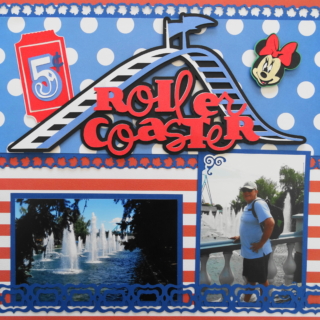
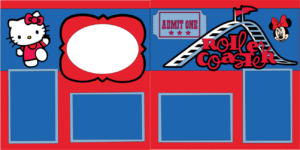



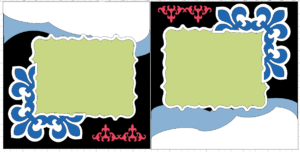
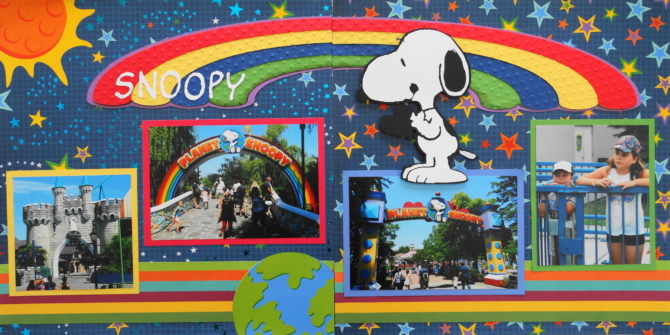
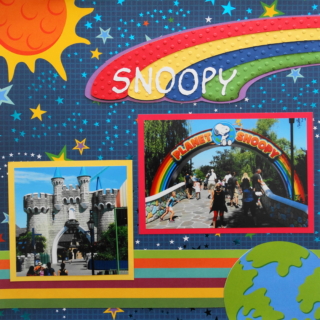









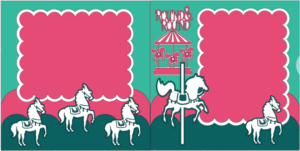



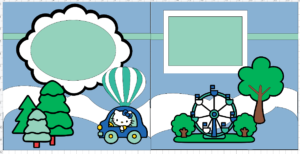
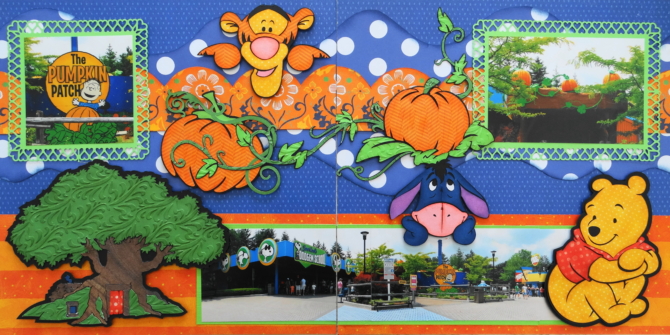
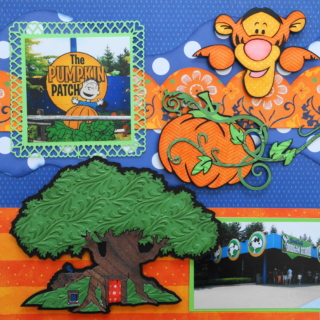



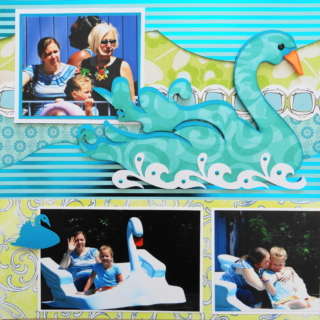
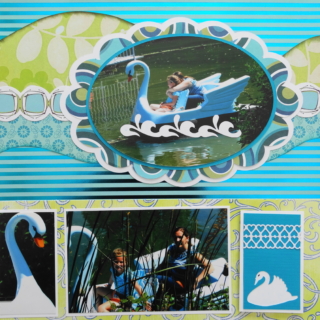
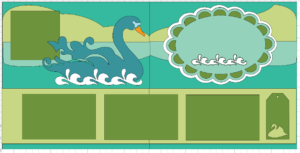
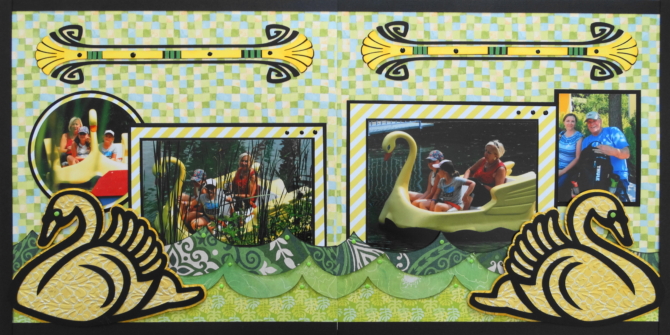
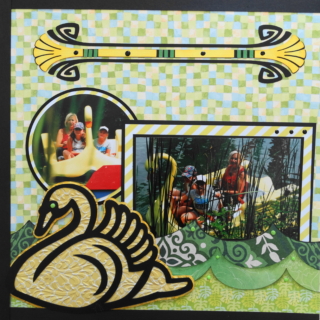
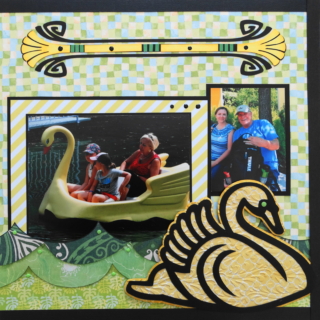
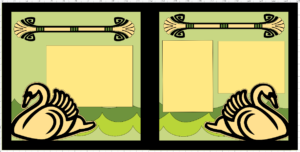

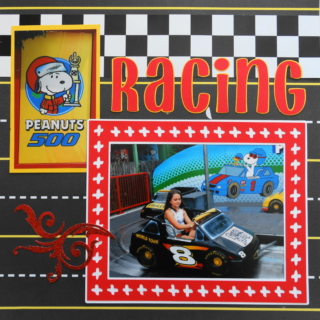



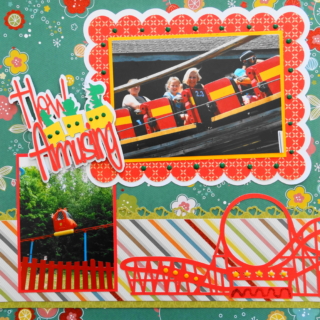



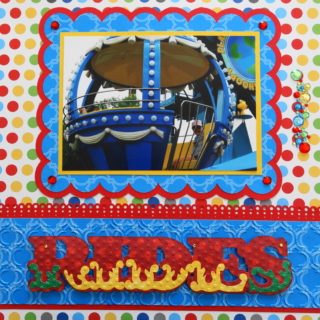








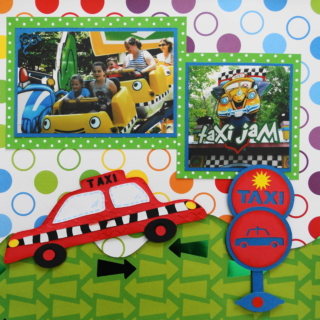
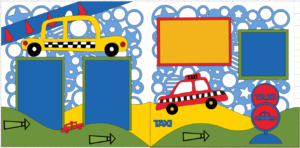


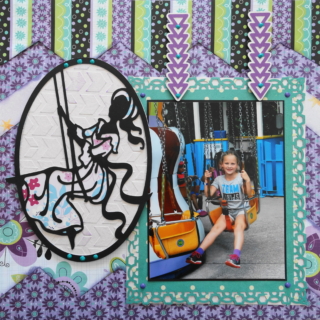
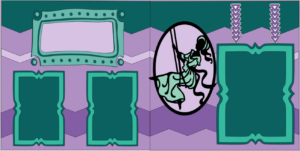
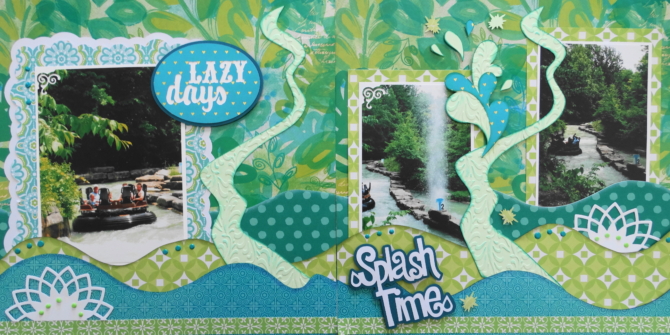
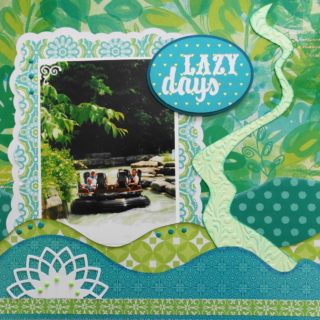



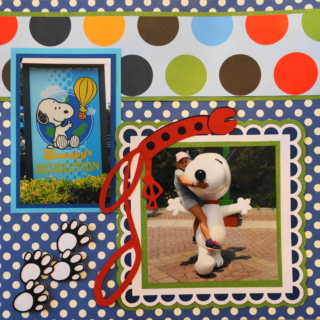
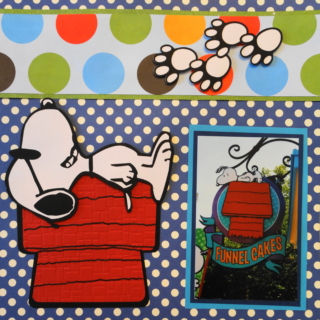





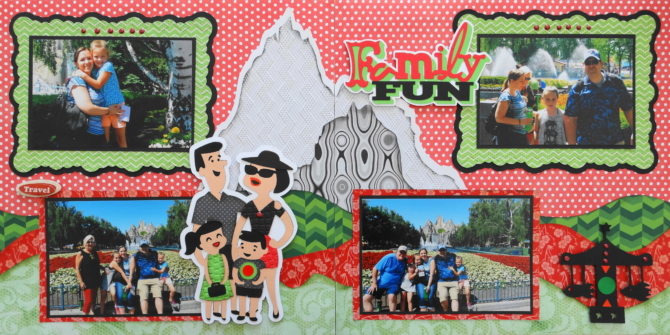

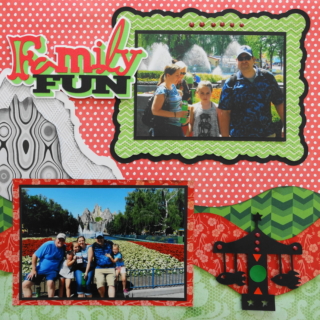

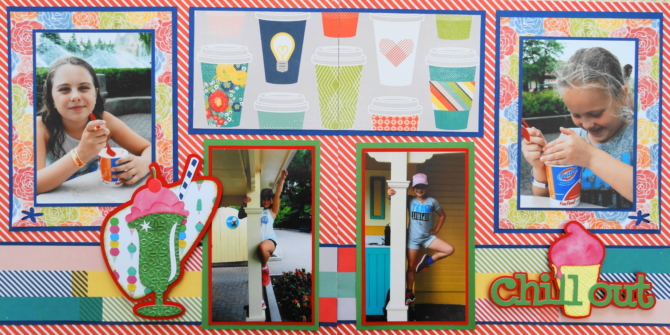



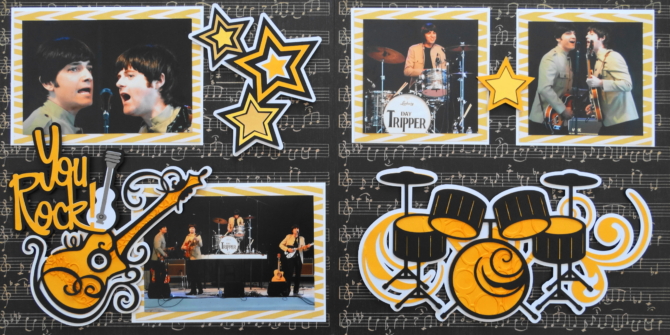
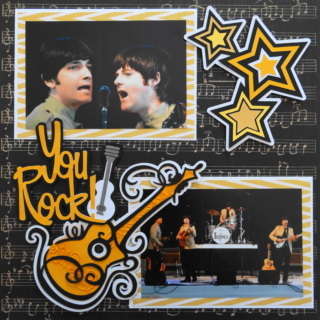
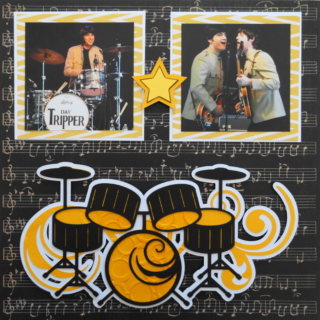

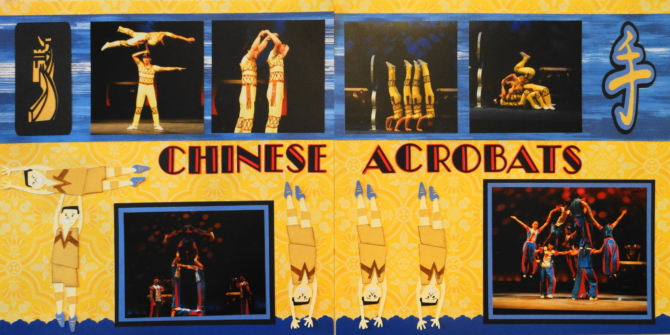
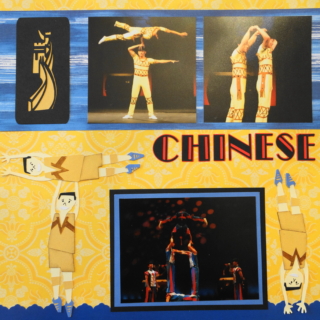
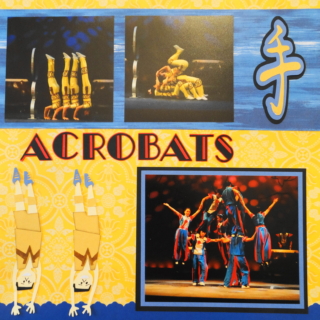
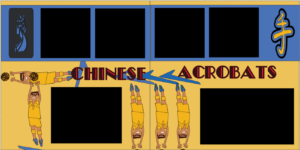




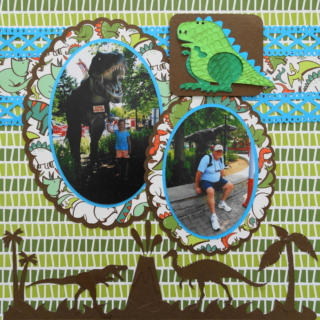
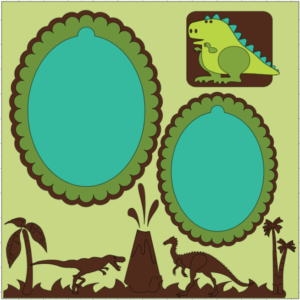
Show Comments (0)
There are not comments on this post yet. Be the first one!